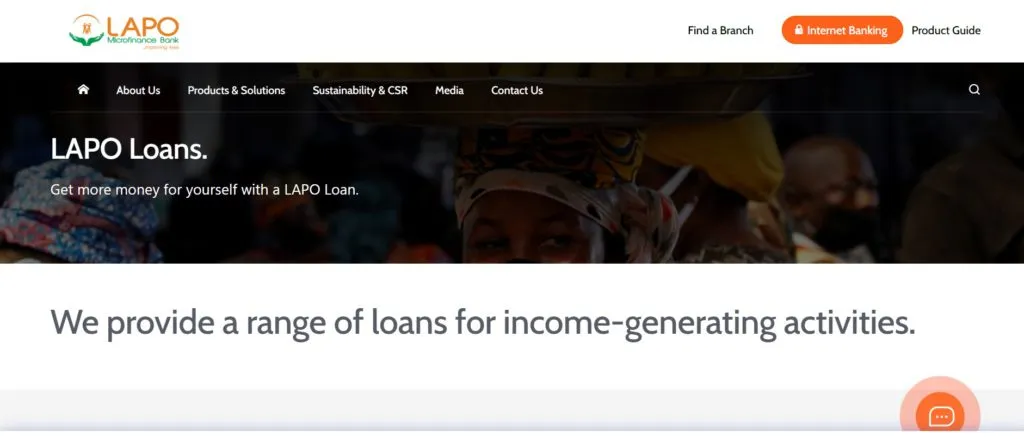In Nigeria, ensuring your National Identification Number (NIN) and Bank Verification Number (BVN) are linked to your GTBank account is crucial to avoid any disruptions in banking services. The Central Bank of Nigeria (CBN) has mandated that failing to link these numbers by April 2024 may result in frozen accounts. Don’t worry; we’ve got you covered with an easy-to-follow guide on how to link your NIN/BVN to your GTBank account.
USSD Code Method:
To link your BVN, simply dial 73720*BVN# from the phone number associated with your GTBank account. This process is straightforward and efficient. Unfortunately, there’s currently no USSD code available for linking your NIN.
GTBank Website:
Another option is to visit GTBank’s self-service portal at www.gtbank.com. Log in with your Internet banking credentials or register if you haven’t already done so. Navigate to the NIN/BVN linking section and follow the prompts to input and submit your NIN. Remember, you’ll need your internet banking details to complete this process.
Visit a GTBank Branch:
If you prefer in-person assistance, you can always visit any GTBank branch. Ensure you bring along your GTBank account details, NIN slip, and BVN number. Approach the customer service desk, and they’ll guide you through the process of linking your NIN to your account.
Requirements for Linking BVN/NIN to GTBank Account:
- GTBank account number
- National Identification Number (NIN)
- Bank Verification Number (BVN)
- Phone number registered with GTBank
- Access to GTBank’s internet banking
- Valid ID and NIN slip
FAQ:
1: What if I input the wrong NIN number?
Double-check your NIN before submitting it to ensure accuracy. If you encounter any issues, contact GTBank customer care for assistance.
2: What if the USSD code isn’t working?
Ensure you’re using the correct phone number linked to your GTBank account. If issues persist, try using another linking method or contact customer support.
3: What if there are login issues on the GTBank website?
If you’re having trouble logging in, follow the website’s instructions for resetting your credentials or consider using a different linking method.
Conclusion:
It’s essential to link your NIN and BVN to your GTBank account to comply with regulatory requirements and avoid any disruptions in banking services. Whether you choose the USSD code, GTBank website, or visiting a branch, act now to ensure your account remains current and accessible. Don’t wait until the April 2024 deadline; take action today to keep your finances in order.