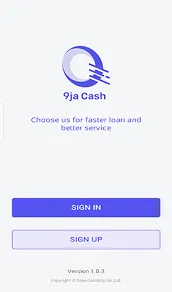Sharing airtime with friends and family has never been simpler, thanks to Airtel’s Me2U service. Whether you’re new to transferring airtime or need a refresher, we’re here to guide you through the process step by step.
Three Easy Ways to Share Airtime on Airtel:
a. USSD Code:
- Dial 432recipient’s Airtel number*amount of airtime# and press the call button.
- Wait for the confirmation message.
b. Airtel App:
- Download and install the Airtel app.
- Navigate to the “Me2U” or “Share Airtime” section.
- Enter recipient’s number, transfer amount, and your PIN.
- Confirm the transfer.
c. SMS:
-
- Send an SMS in the format “2u [recipient’s Airtel number] [amount] [PIN]” to 432.
How to Transfer Airtime from Airtel to Airtel (Me2U):
-
- Dial *432# on your phone.
- Select option 1 for “Airtel to Airtel” transfers.
- Follow the prompts to complete the transfer.
Transferring Airtime to Other Networks:
-
- Use *432# and select option 2 for “Airtel to other Networks” transfers.
Important Points to Remember:
-
- Recipient’s number must be on the Airtel network.
- Minimum transfer amount is ₦50.
- No service fees for using Me2U.
- Change default PIN (1234) for security reasons.
Forgot Your PIN?
-
- Dial *432# or send “RESET PIN” to 432 to reset your PIN.
Troubleshooting Tips:
-
- If transfer fails, check balance, recipient’s number, and PIN.
- Contact Airtel customer care at 300 for assistance.
Conclusion:
Sharing airtime on Airtel is convenient and hassle-free with the Me2U service. Whether you prefer USSD, the Airtel app, or SMS, transferring airtime is quick and secure. Remember to keep your PIN secure and change it from the default for added protection.
FAQs:
-
Can I transfer airtime to other networks using Airtel?
- Yes, dial *432# and select option 2 to transfer airtime to Glo, MTN, and 9Mobile numbers.
-
Is there a fee for using the Airtel Me2U service?
- No, there are no service fees for transferring airtime on Airtel.
-
What should I do if I forget my Airtel transfer PIN?
- Dial *432# or send “RESET PIN” to 432 to reset your PIN. Be cautious, as exceeding wrong PIN attempts can temporarily lock your service