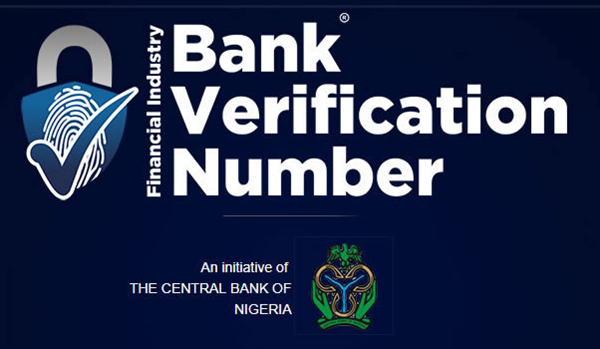In Nigeria, the National Identification Number (NIN) holds a crucial role in ensuring security and accessing various services. It’s a unique 11-digit identifier assigned to every citizen and legal resident. If you’re an Airtel subscriber, here’s a simple guide on how to check your NIN:
Checking NIN on Airtel:
- Open the Dialer App: Go to your phone’s dialer app.
- Dial USSD Code: Dial *121# for Airtel subscribers. This code is specifically for NIN services. The general code for all networks is *346#.
- Follow Menu Prompts: After dialing *121#, a menu will appear on your screen. Select “NIN Capture” to check or submit your NIN details.
- Enter Your NIN: Carefully enter your 11-digit NIN when prompted. Ensure accuracy to avoid errors.
- Confirm and Submit: After entering your NIN, confirm the details are correct and submit.
- Confirmation Message: You should receive a confirmation message on your screen or via SMS, confirming the successful linking of your NIN to your Airtel SIM.
Important Note:
Using the USSD service to check your NIN may incur a charge, typically around N20, deducted from your phone credit balance.
How to Check if Your NIN is Linked to Your Airtel SIM:
- Dial USSD Code: Dial 1211# on your Airtel phone.
- Enter NIN: Enter your 11-digit NIN and press send.
- Confirmation Message: You’ll receive a confirmation message indicating if your NIN is successfully linked to your Airtel number.
Why Linking NIN to Airtel is Crucial:
Delaying the linking of your NIN to your Airtel SIM can lead to significant consequences. Failure to link by the specified deadline can result in the suspension of your Airtel line, cutting off access to essential services like banking, voter registration, and social security benefits.
FAQ:
1. What happens if I don’t link my NIN to my Airtel SIM?
Failure to link your NIN to your Airtel SIM by the deadline could result in the suspension of your Airtel line, affecting access to essential services and possibly leading to fines.
2. Can I check my NIN without incurring charges?
Using the USSD service to check your NIN may incur a small charge, typically around N20, deducted from your phone credit balance.
3. What if I encounter issues during the process?
If you encounter any issues or don’t receive a confirmation message, you may need to retry the process or contact Airtel customer service for assistance.
Conclusion:
Linking your National Identification Number (NIN) to your Airtel SIM is essential to comply with directives from the National Identity Management Commission. It ensures the continued functionality of your Airtel line and enhances security against potential disruptions in accessing crucial services. Don’t delay; ensure your NIN is linked to your Airtel SIM today