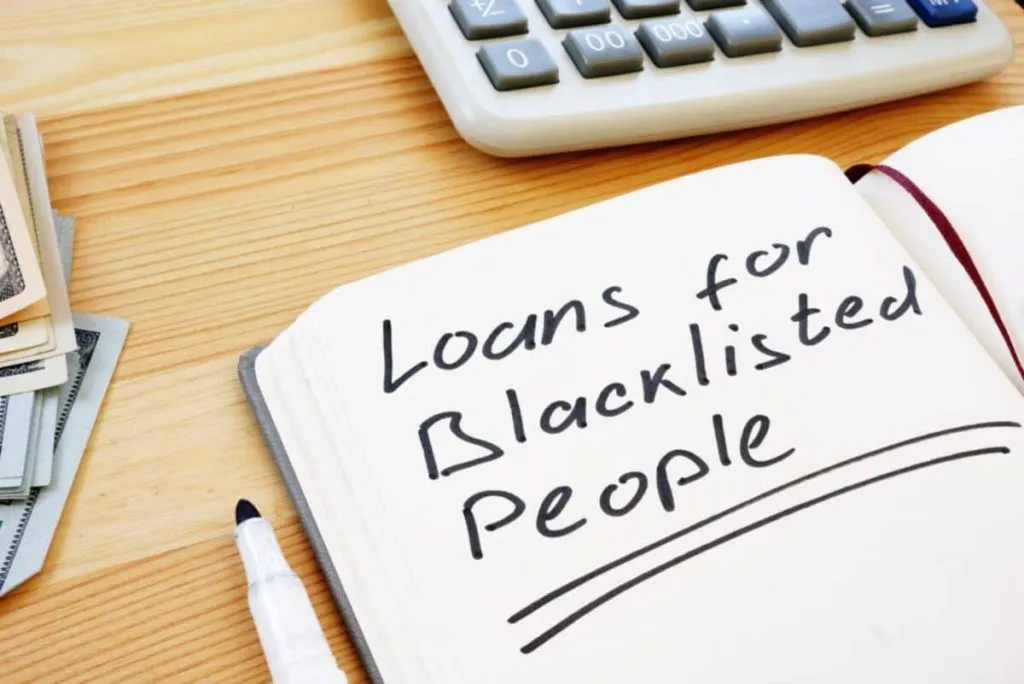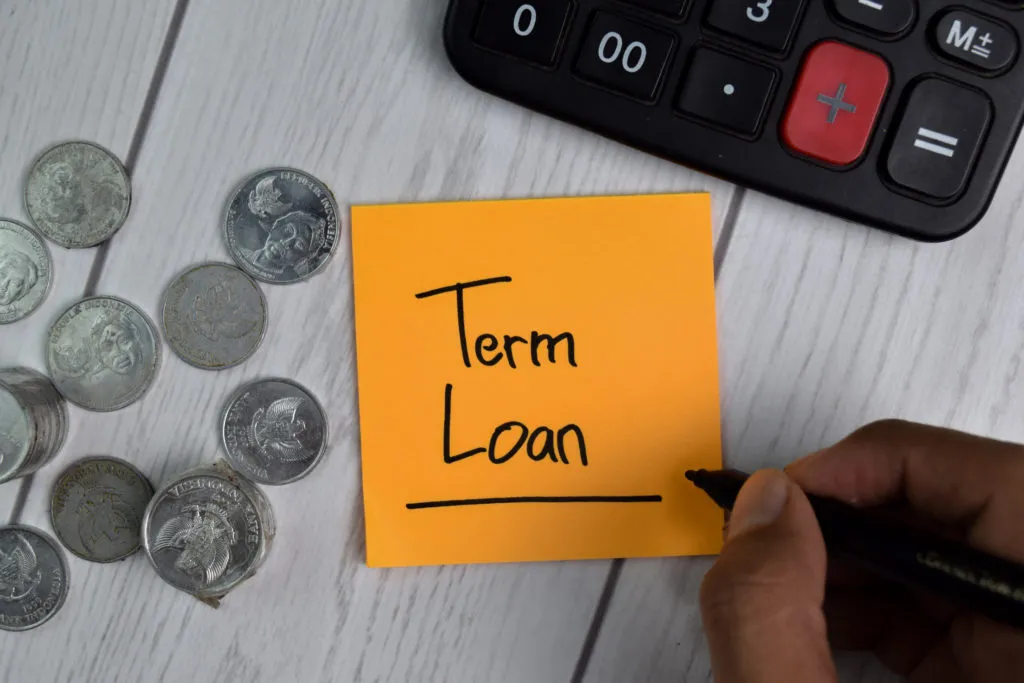Are you an MTN user looking to share your airtime with friends or family? MTN makes it easy with their Share feature (formerly Share ‘N’ Sell), allowing you to transfer airtime from your account to another MTN user’s account, whether prepaid or postpaid. In this guide, we’ll walk you through the simple steps to transfer airtime securely, along with some common questions answered.
Changing Your PIN:
Before you begin transferring airtime, it’s crucial to change your default PIN (0000) to a new one for security. You can do this via SMS or USSD:
- Send an SMS with “Default PIN New PIN New PIN” to 321 (e.g., “0000 1234 1234”).
- Dial 321Default PINNew PINNew PIN# on your phone (e.g., 321000012341234#).
Once changed, you’ll receive a confirmation SMS.
Transferring Airtime:
Now that your PIN is set, here’s how you can transfer airtime:
- Via SMS: Send an SMS with “Transfer Recipient’s Number Amount PIN” to 321 (e.g., “Transfer 08037654321 2000 1234”).
- Using USSD: Dial 321Recipient’s NumberAmountPIN# (e.g., 3210803765432120001234#).
You’ll receive a confirmation message once the transfer is successful.
Rules for Airtime Transfer:
- Transfers are in Naira only, from NGN50.00 to NGN5,000.00 per transaction.
- Daily limit is NGN50,000.00, with no maximum transaction limit.
- Postpaid customers can transfer only when their account is positive.
- Insufficient balance or negative account will result in transaction failure.
FAQ:
1.Can I transfer airtime on MTN Beta Talk?
No, airtime transfer is not possible on MTN Beta Talk.
2.Can I transfer airtime on MTN Pulse?
Yes, using the myMTN app with Pulse Points offer.
3.Can I transfer airtime on MTN Yafun Yafun?
No, airtime transfer is not supported on MTN Yafun Yafun.
Conclusion:
With MTN’s easy-to-use Share feature, transferring airtime to your loved ones is hassle-free. Remember to secure your account by changing your PIN, and enjoy the convenience of sharing airtime whenever you need it.